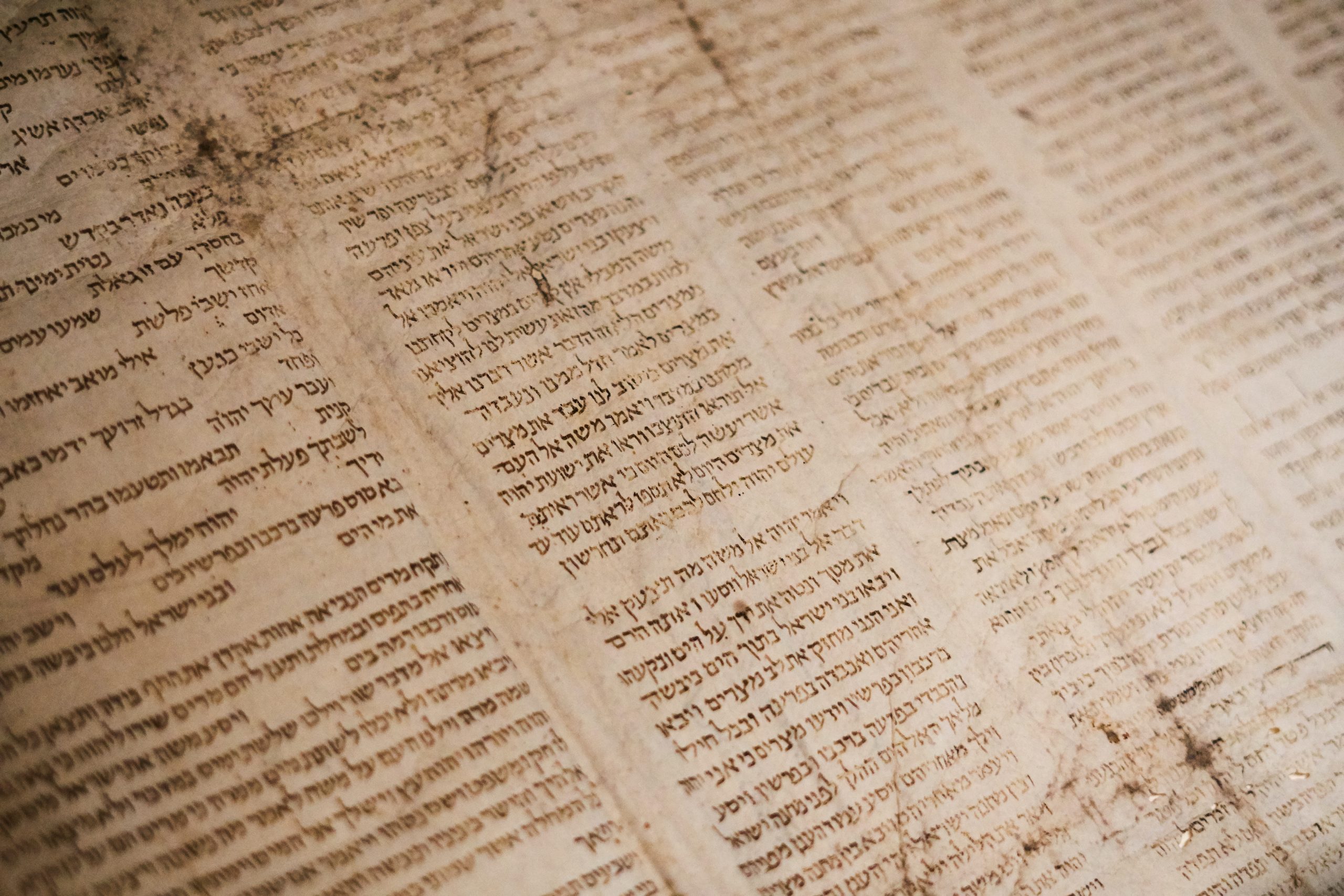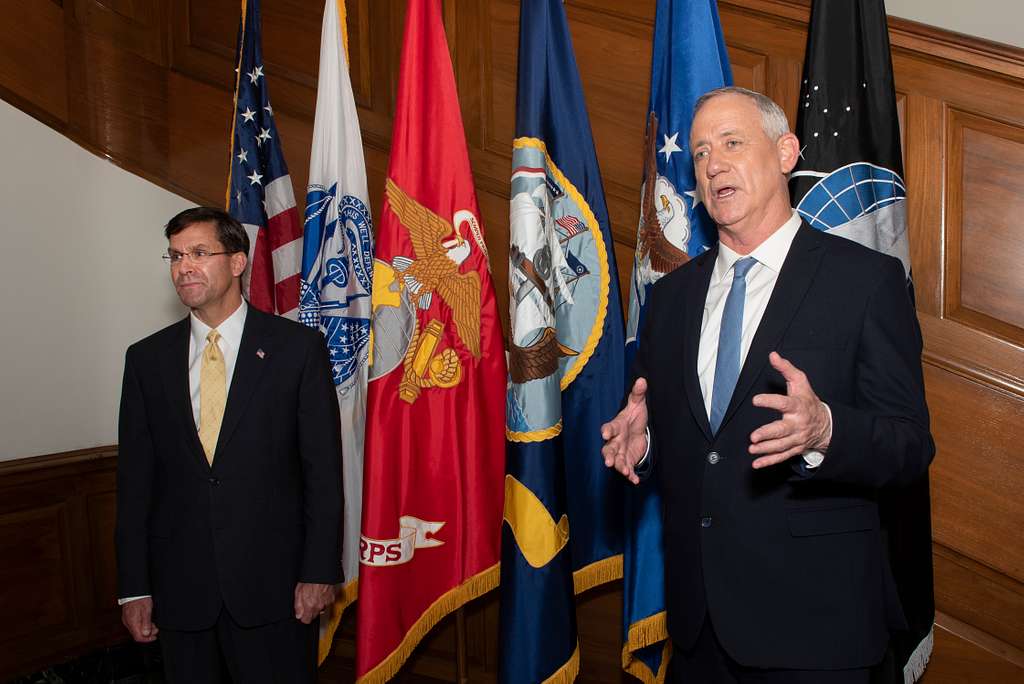Birthdays are special moments that deserve to be cherished and remembered for a lifetime. In this digital age, there are various ways to preserve these precious memories, from capturing videos to clicking countless photographs. However, one method that stands out is creating a birthday slideshow. It lets you easily recall the memories in a beautiful and well-organized way.
In this article, we will explore the advantages of creating a slideshow for preserving birthday memories and how this method can help you relive those magical moments time and time again. So, let’s get down to it right now.
Birthday Slideshow
There are many reasons to create a birthday slideshow. First of all, slideshows are easily shareable with friends and family. You can burn them onto DVDs, share them via email, or even upload them to social media platforms. This allows you to spread the joy of the birthday celebration and bring people together, regardless of physical distance. Moreover, slideshows can be viewed on various devices, including smartphones, tablets, and computers.
Besides, creating a birthday slideshow is a time-saving alternative to manually organizing and printing multiple photographs. It eliminates the need for physical albums, saving you both time and money. It’s also easier to send just one slideshow video to your friends or relatives rather than uploading all the images and video clips from the birthday party.


If you tend to use cloud storage services, you might find this method more convenient. While cloud storage offers accessibility, you may have concerns about the privacy and security of your personal photos and videos. Creating a slideshow allows you to keep your memories offline, minimizing the risk of unauthorized access or data breaches.
Tips to Make a Good Birthday Slideshow
Now that we have discussed some advantages of creating a birthday slideshow, let’s talk about several useful tips. Below, you’ll find recommendations that will help you take your own projects to the next level.
1. Organize Your Photos
Before creating the slideshow, organize your photos in chronological order. This will help you tell a cohesive story from start to finish. It is better to remove duplicates and select the best shots to include in the project. You can group similar photos or moments together to create a seamless flow.
2. Choose a Suitable Music Track
The mood of your slideshow video greatly depends on the soundtrack that you add. When creating a birthday slideshow with music, you should consider the personality and taste of the person as well. We recommend trying some upbeat audio tracks or sentimental music.
If you want to publish a birthday video online, it’s also essential to purchase a licensed track to avoid any copyright issues. Another option is to use royalty-free music tracks in your birthday slideshow.
3. Pick High-Quality Pictures
The quality of your media files is also crucial. If some of your images are blurry, you should either avoid them or add clarity and sharpen them before loading them into your slides. Otherwise, such pictures might make the appearance of your slideshow worse.
4. Use Transitions and Effects Sparingly
Transitions and effects can enhance the visual appeal of your slideshow, but don’t overdo it. We recommend you use them sparingly and purposefully to avoid distracting your audience from the main focus – the photos and videos. You can stick to simple and subtle effects for a clean and professional look.
5. Keep it Concise
While it may be tempting to include every single photo and video you have, remember that less is often more. Aim for a reasonable duration, typically around 5-10 minutes, to keep your audience engaged. Take your time to select only the most significant and representative moments to include in your slides.
6. Save It in the Right Format
Depending on the way you are going to watch the slideshow, you should select a suitable file format. For example, you should save it as a mobile video if you’re going to play it on your smartphone – it’s better to find out the compatible formats for your device in advance. Some programs also let you burn projects to DVD to watch them on a bigger screen with relatives and friends.
Summary
This is it! As you can see, creating a birthday slideshow is an excellent way to preserve and share the precious memories of a special day. Now you know everything to turn your birthday slideshow ideas into reality. Remember, it’s not just about the photos and videos – it’s about capturing the essence of the person and celebrating their life. So, gather your favorite pictures and videos, unlock your creativity, and turn them into a stunning birthday slideshow today.
source link eu news