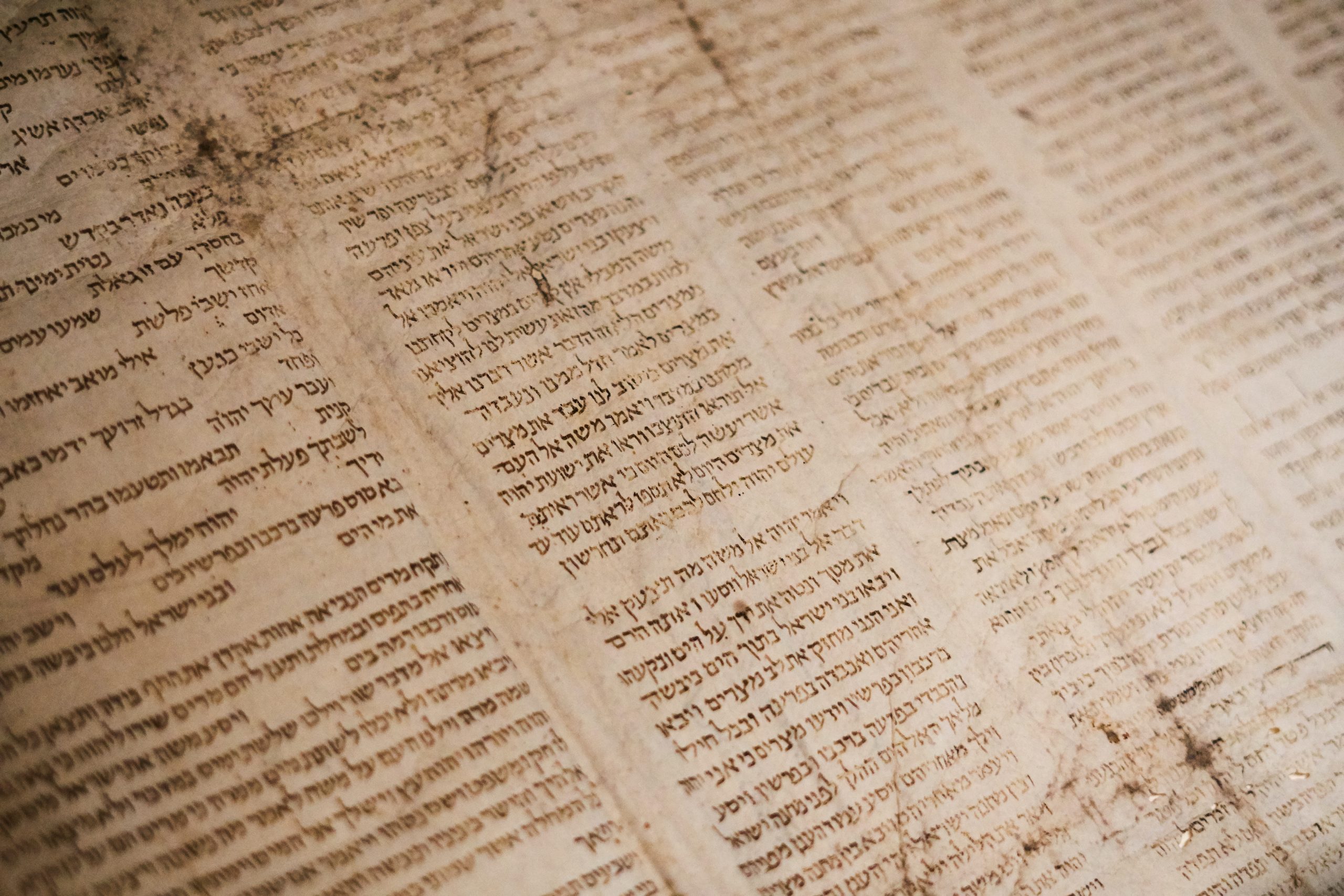Apple is rolling out updates to both iOS and CarPlay with a focus on accessibility, aiming to assist users dealing with motion sickness and hearing impairments.
A screenshot from the video illustrating the principle of operation of the Vehicle Motion Cues system for iPhones. Image credit: Apple
The new “Vehicle Motion Cues” feature utilizes the iPhone’s sensors, including GPS and accelerometers, to detect when a user is in a moving vehicle, potentially triggering motion sickness. To alleviate this, animated dots on the screen will mimic the vehicle’s movements, providing visual cues that align with the motion, thus reducing discomfort for passengers.
Additionally, Apple is introducing “Sound Recognition” to help deaf or hard of hearing users detect important auditory alerts like car horns and sirens, enhancing safety on the road. These enhancements are part of Apple’s ongoing efforts to empower users with disabilities to better interact with their devices and interfaces like Apple CarPlay.
Accessibility features being introduced to CarPlay also include Voice Control, Color Filters, and Sound Recognition.
Voice Control allows users to navigate CarPlay and operate apps using only their voice.
Sound Recognition is designed to alert drivers or passengers who are deaf or hard of hearing to car horns and sirens.
For colorblind users, Color Filters enhance the CarPlay interface’s visual usability, complemented by additional visual accessibility options such as Bold Text and Large Text.
This year, visionOS will also receive new accessibility features, including systemwide Live Captions to assist everyone — particularly users who are deaf or hard of hearing — in following spoken dialogue in live conversations and audio from apps. Live Captions for FaceTime in visionOS will make it easier for more users to enjoy connecting and collaborating through their Personas. Apple Vision Pro will allow users to move captions during Apple Immersive Video using the window bar and will support more Made for iPhone hearing devices and cochlear hearing processors.
Enhancements for vision accessibility will also include Reduce Transparency, Smart Invert, and Dim Flashing Lights, catering to users with low vision or those who prefer to avoid bright lights and frequent flashing.
While Apple has a long history of developing accessibility features, CEO Tim Cook notes that these updates align with the company’s commitment to inclusivity. For instance, users seeking to reduce screen time and minimize distractions can utilize features like “Color Filters” paired with “Smart Invert” or “Classic Invert” to create a grayscale display. Toggling “Increase Contrast” can further enhance visibility, demonstrating Apple’s dedication to catering to diverse user needs.
Written by Alius Noreika
source link eu news