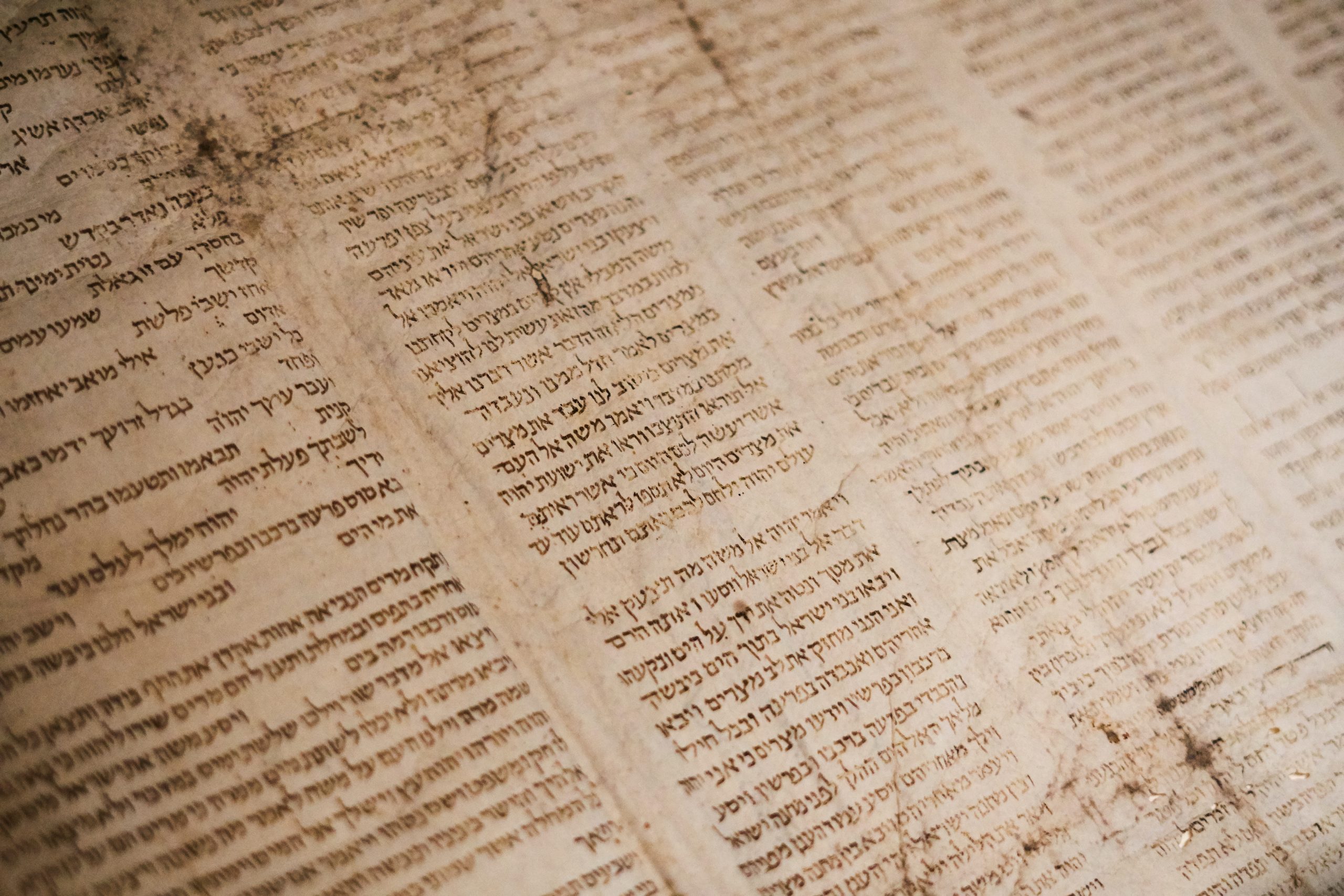In today’s digital world, capturing images and sharing photos is easier than writing your own name! However, the ever-evolving artificial intelligence and digitalization have managed to delve into the realm of human emotions and create a new aspect of photography. These are talking photos that go beyond the simplicity of static, silent images and spark conversations by evoking emotions. Visual images not only capture moments, but talking photos bring the moment that happened to life, with narratives and creative stories.
Part 1: Deciphering talking photos
Silent images speak to us, tell us stories of the past and create memories. But these are all conversations in our minds and our subconscious. Today, AI brings us talking photos or conversational photos, images with real narratives through human voices and a musical score. These images are not simply a visual representation of a scene, character or object. They capture moments in time and weave stories around them. Talking photos speak to you, they transmit messages and stories full of emotion and engage the viewer in a dialogue. These photographs encourage the audience to connect, visualize and interpret the images on a deeper level.
Communicating in a universal language, talking photos transcend linguistic, geographical and diverse obstacles. These images represent real feelings like sorrow, joy, anger, etc. A story accompanied by an image helps evoke empathy and understanding, inspiring action. These talking photos have the potential to become visual stimuli for shared visions between communities.
Revolutionary AI technology that allows photos to “speak”
Artificial intelligence (AI) technology is making huge strides in human communication. One of these revolutionary advances is the way photos “speak” and help us better interpret images and scenes. AI systems are capable of analyzing visual content through various algorithms and sophisticated mechanical techniques. These processes allow an image to “speak”. In turn, humans are able to decipher the meaning and context of images with remarkable accuracy.
The main technology behind talking pictures is “image recognition”. As the phrase suggests, AI tools identify characters, scenes and objects in a photograph. The technology analyzes features and patterns, relationships and narratives immersed in images. This helps the creator create a story or narrative around the photo. The image then “speaks” to each viewer in a more logical and understandable way.
Part 2: Wondershare Virbo – The Best Talking Photo AI Tool
Wondershare Virbo is one of the leading platforms in the field of talking photos. It is an AI tool that converts still images into compelling audiovisual stories. The sophisticated and immersive AI capabilities of this tool unleash storytelling powers that invent and captivate audiences with diverse expressions.
Advantages of Wondershare Virbo:
User-Friendly:Virbo comes with automated features that are simple to use and user-friendly even for a novice. It offers a streamlined process for creating professional-looking photos that require minimal expertise. Intensified Engagement: When static and silent images are converted into a wholesome narrative experience, viewer interest and engagement automatically increases. Virbo captivates audiences with an exciting experience and encourages productive interactions. Accessibility and Convenience: Virbo is compatible with various other platforms, making it accessible and convenient to use. This simplifies the process of creating stories and sharing them effortlessly across a number of devices. Multi-faceted applications: Virbo offers numerous applications covering various industries and content. From professional marketing tactics to personal storytelling, it allows its users to create creative stories together on the web.
Wondershare Virbo raises the bar for AI tools in the talking photo space. Its advanced features and versatile functions place this tool among industry excellence. The tool offers users creative freedom and ease in unlocking the potential stories of their photographs.
Part 3: How to Use Wondershare Virbo to Create Parler Photos
You can use Virbo’s AI tool or create your own script and enter it into the tool. Choose the perfect voiceover and export the video! It’s simple! You can further your customization by uploading your own voice and recording over the respective photos.
Follow the steps below:-
Step 1: Upload a photo
First of all, you need to install Wondershare Virbo on your computer (or you can open the Wondershare Virbo Online Tool directly on the browser). Second, launch the application. Select the “Talking Photo” feature and continue to animate images and add voiceovers.

Upload your image by selecting “Upload Image” or choosing a template. Click “Next” to continue.


Step 2: Set voiceover or input text
You can either enter your script for the voiceover or add an audio file from your library using the “Audio Upload” feature.


Once the voiceover script is added, you can customize the language, volume, pitch as well as adjust the reading speed as per your choice.


Adjust the settings and change the voiceover according to your preferences.


You can upload your own track or add pre-existing music by enabling the “Background Music” feature. If you want to include subtitles, enable “Apply subtitles” to the video clip.


Step 3: Export the final result
Click the “Export Video” feature to activate the process of exporting your talking photo. Your creation will appear under “My Creations” once the export is complete.


Part 4: Tips and Tricks to Improve Your Talking Photos
Follow these expert tips and tricks to unlock the full potential of your talking photos. Captivate your audience with enhanced and improved storytelling skills.
Customize Voiceovers: Wondershare Virbo’s “Audio Upload” feature allows you to use custom voiceovers for your talking photos. Your creations can be uniquely customized by adding your own recorded voice or uploading pre-existing files.
Adjustable playback settings: Here’s how to make sure the visual story complements the audio perfectly. Play with playback settings and refine your creations. The control bar can be used to experiment and adjust the pitch, playback speed and volume, until the audio satisfactorily matches the visual.
Multiple Language Options: Choose from a multitude of languages supported by Virbo. Adapt each voiceover to different audiences if you wish. You can also effortlessly switch between languages, allowing you to connect with a diverse global audience through your talking photos.
Attach background music: Produce a complete package by adding background music to your talking photos. Enhance the mood and ambiance of the pictorial experience by incorporating appropriate sound and music. Virbo’s “Background Music” feature lets you choose from a list of preloaded tracks. You can also upload your own soundtrack for the perfect mix.
Use captions: Engage with a global audience by making your talking photos more understandable and accessible. Enable the “Apply Subtitles” feature to add a global language script to your creation. Include text captions complementing the audio narration, ensuring your message is clear to viewers around the world.
Set new standards and take your “talking photos” to new heights by leveraging these Wondershare Virbo tips and features more effectively.
Conclusion:
Explore the world of talking photos thanks to the experience offered by Wondershare Virbo. This powerful platform transforms static images into dynamic stories. The advanced features of this AI tool allow the user to create engaging and immersive expressions for simple photographic images. This creates stories with lasting impressions. Virbo can be used for creative storytelling, professional marketing, or even personal expression. It allows users to explore their creativity and create meaningful connections with a global audience transcending all geographic boundaries. It’s time to inspire minds and embark on a worldly journey of visual storytelling through talking photos.
Originally published in The European Times.
source link eu news